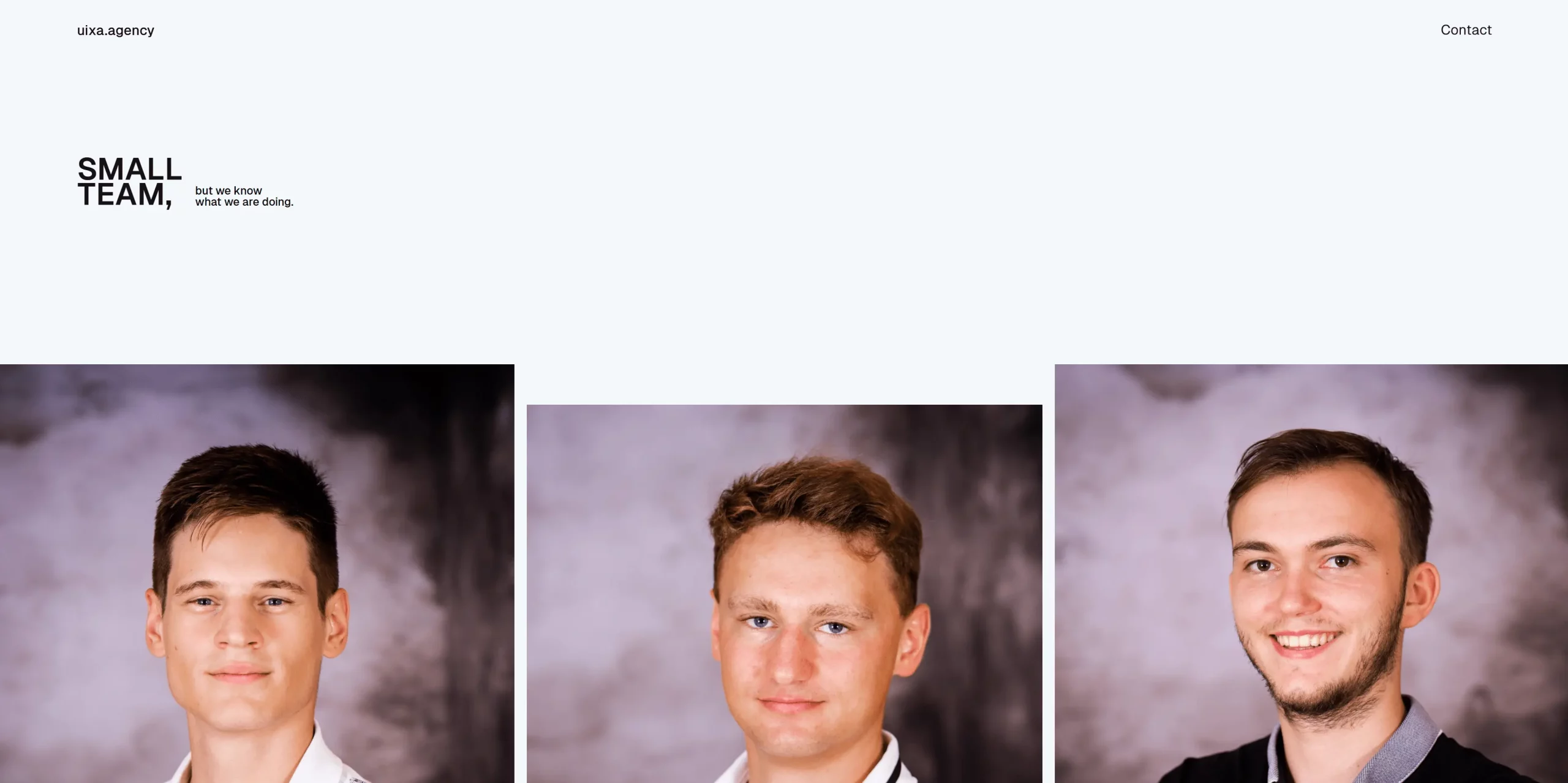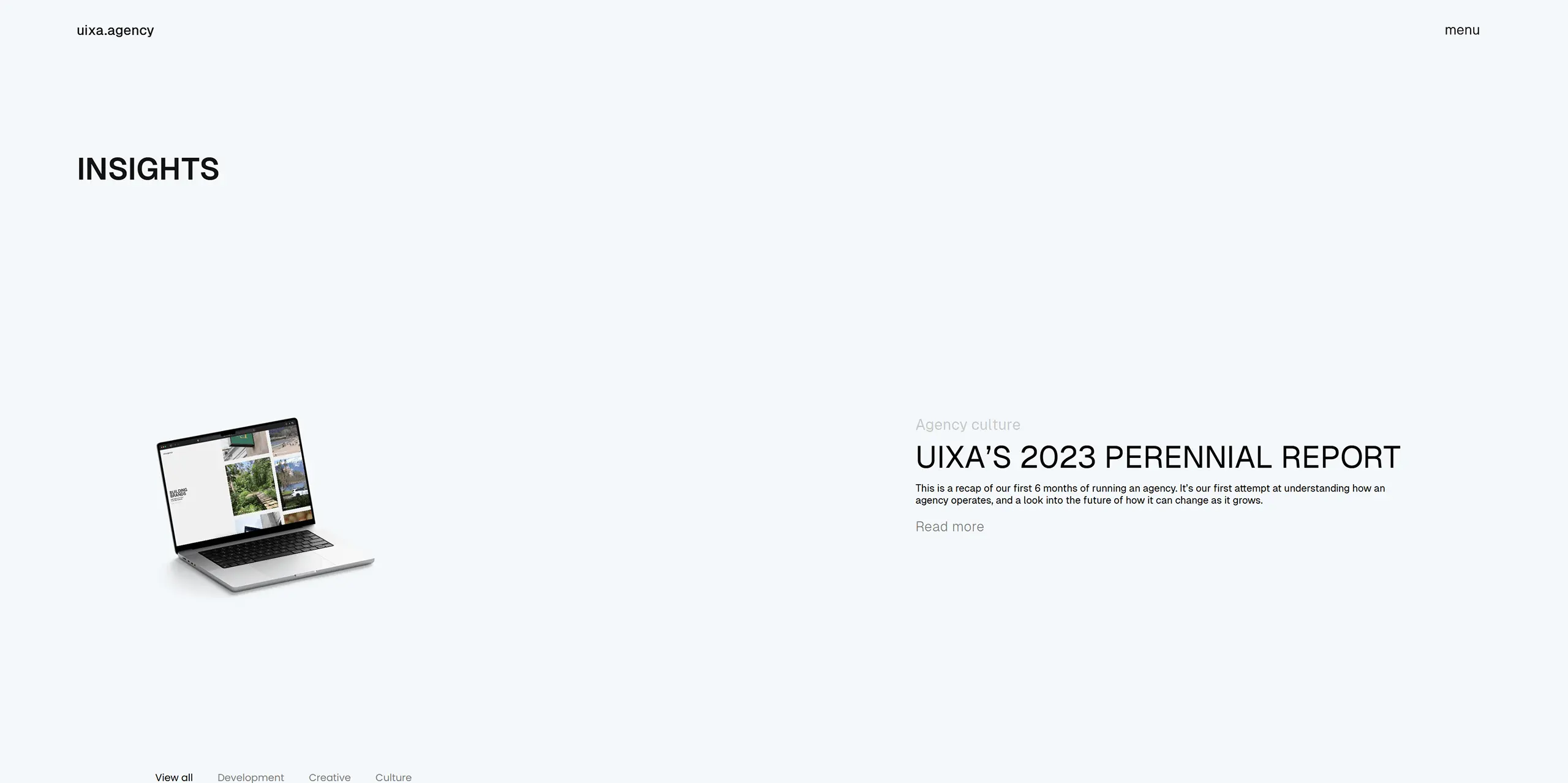Home > Back It Up
Back it up
Why we run a full backup every 3 months (and how Duplicator Pro makes it painless).
- Markus Pichorner
TL;DR
Backups aren’t optional, they’re your insurance policy. We back up every 3 months (or sooner) using Duplicator Pro, so we’re always ready for the unexpected. Want peace of mind? Make it a habit.
Let’s get real, backups are like flossing. Everyone knows they should do them. Few actually stick to it. But when things go wrong (and they will), that backup is the only thing standing between you and a very bad day.
At our agency, we follow one simple rule: run a full site backup at least every 3 months. No excuses. More often for bigger sites, but never less than quarterly. This habit has saved projects, timelines, and client trust more times than we can count.
Why every 3 months?
Sites evolve. New content, new plugins, new users. A backup from 6 months ago won’t reflect today’s reality.
Server stuff happens. Hosting hiccups, malware, accidental deletes, they don’t announce themselves.
Sleep better. A fresh backup means you’re free to update, experiment, or even migrate without fear.
Our tool of choice: Duplicator Pro
We’re big fans of Duplicator Pro. Why?
Reliable full-site backups (files + database)
Easy to store off-site (we use Google Drive or Dropbox)
Handles big sites without choking
Bonus: Makes migrations and staging setup ridiculously easy
Our simple backup workflow
Run Duplicator Pro every 3 months (or before any major updates)
Push the backup to cloud storage (never store only on the server)
Test the backup once in a while by restoring it on a staging site
Clean up old backups to avoid clutter