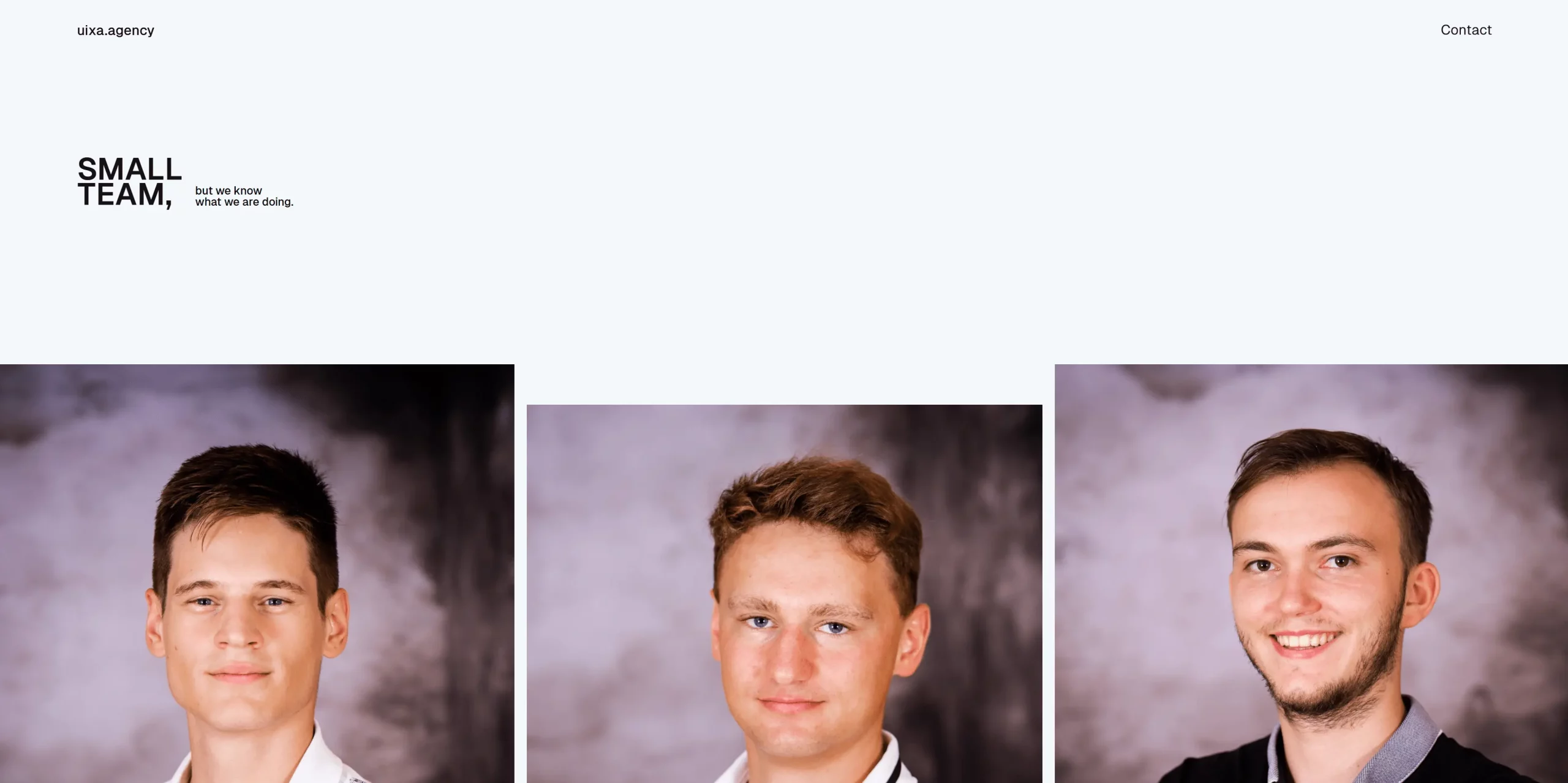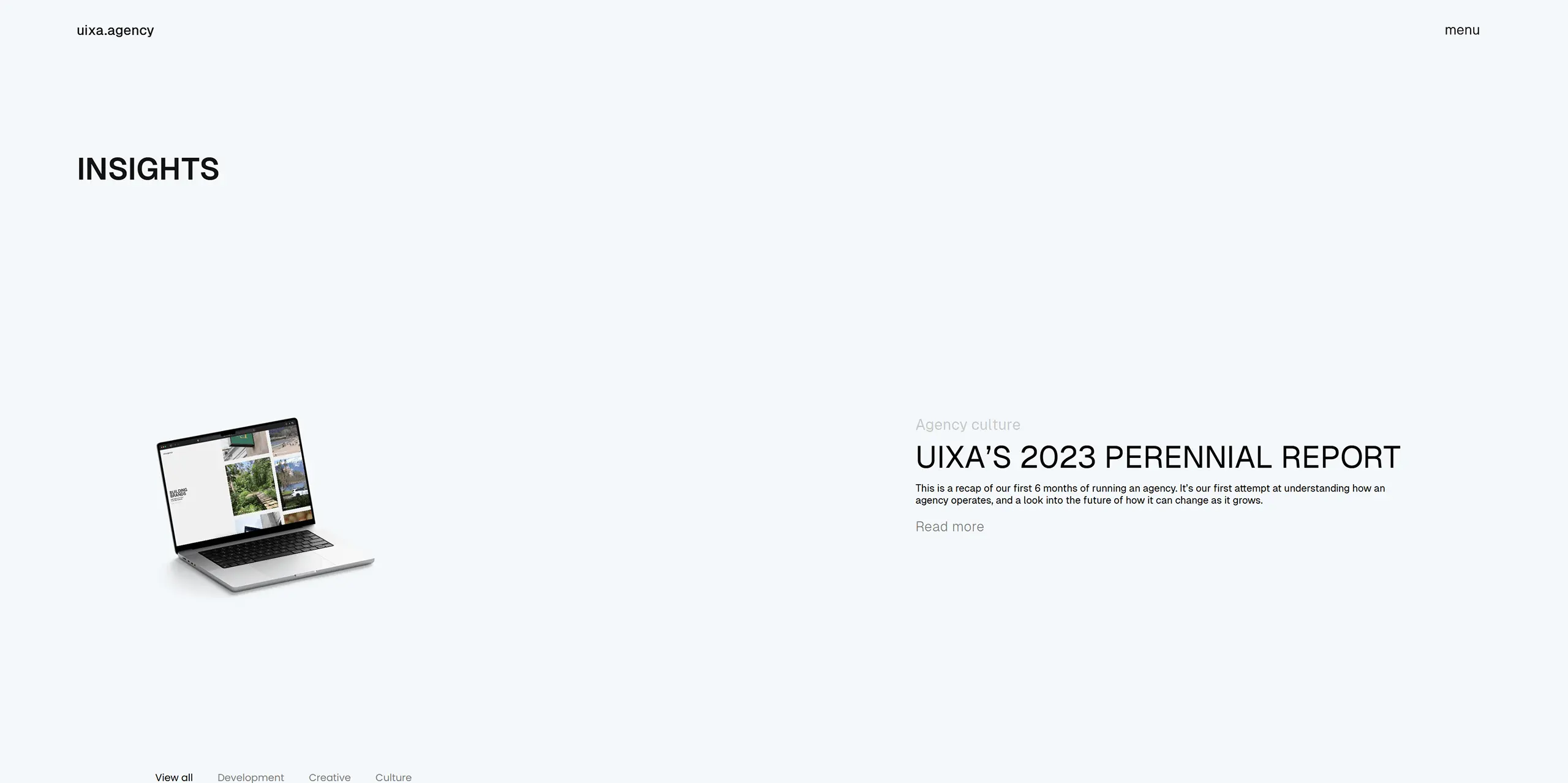Home > Local vs Cloud: Our Storage Setup
Local vs Cloud: Our Storage Setup
And How Our Storage Setup Keeps Our Creative Work Flowing
- Markus Pichorner
TL;DR
Storage is the backbone of any creative agency’s workflow. We use a Synology DS923+ for centralised, secure, and expandable storage in-house, giving us full control over our data. While cloud services like Google Workspace or Microsoft OneDrive are great for collaboration, they can’t fully replace the speed and reliability of a dedicated NAS, especially when working with large media files. To stay flexible and mobile, we also use two 2TB and one 1TB SanDisk SSDs for fast, portable storage on the go. Together, this hybrid setup keeps our work accessible, safe, and future-proof.
If you run a modern digital agency, your files aren’t just files. They’re hours of creative labour, client trust, and project momentum. Where and how you store them can either be a bottleneck or a serious advantage.
That’s why we decided to move beyond cloud-only and bring a Synology DS923+ into our setup, a powerful local storage solution that now works hand-in-hand with our cloud tools.
Why cloud isn’t always enough
Cloud platforms like Google Workspace and Microsoft OneDrive are amazing for real-time collaboration, access-anywhere convenience, and built-in backup. We use Google Workspace daily for docs, sheets, calendars, and shared folders.
But cloud isn’t perfect for everything:
-
Large video files take forever to upload or download
-
You’re limited by subscription costs and storage tiers
-
You depend on fast internet to access or manage anything
-
Version control and file organisation can get messy fast
-
Sensitive client data often needs more control and privacy
For our video production and design work — where file sizes can hit tens of gigabytes — we needed something faster, more reliable, and under our control.
What the Synology DS923+ adds
Our DS923+ is now our secure, central, high-speed file hub. It sits right in our office and handles:
Large file storage without ongoing subscription costs
RAID-protected drives for hardware failure protection
Local access for editing footage directly off the network
Smart syncing to selected Google Drive folders
Full control over data privacy and file versioning
It’s not a replacement for the cloud — it’s the perfect complement.
Portable Storage, Always on Hand
For those on-the-go moments, whether we’re filming on location in Southern Austria, editing from a café, or transferring files between clients, we rely on two 2TB SanDisk SSDs and one 1TB SanDisk SSD. They’re fast, compact, and rugged enough to handle the real-world chaos of production days. These drives give us reliable, high-speed access to footage and project files wherever we are, without relying on an internet connection. They’re also great for handing off media to clients or collaborators quickly and securely.
The hybrid setup we actually use
Cloud (Google Workspace)
For documents, email, calendars, and light file sharing across the team and with clients.
Local NAS (Synology DS923+)
For heavy creative assets, long-term archiving, and fast local access during video editing, design work, and large projects.
External backups (SanDisk SSDs)
Two 2TB and one 1TB SanDisk portable drives, used for off-site and travel backups, and for secure file handling when shooting on location.
Automated backups
Running on a regular schedule, so nothing gets lost — even if something fails.
This combo gives us the best of both worlds. The speed and reliability of local storage. The flexibility and collaboration power of the cloud. And the peace of mind that comes from knowing everything is backed up.
Why it matters for creative teams
When your workflow relies on large files, smooth teamwork, and deadlines that don’t wait, smart storage is more than “just IT”. It directly affects:
How fast you deliver
How confident your team feels
How organised your work stays
How secure client data remains
In short, good storage keeps the creative engine running.